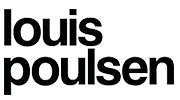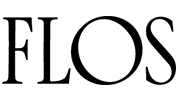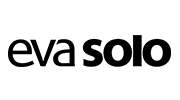Blog
Homepage Design Best Practices

Homepage Design Best Practices Every Small Business Should Follow
Your homepage is the front door to your business online. Get it right, and you’ll capture interest, build trust, and convert visitors into customers. Here’s what to focus on:
1. Communicate Your Value Fast
Visitors should immediately understand what you offer and why it matters. Your unique value proposition should be clear and placed “above the fold” — the area visible without scrolling.
2. Keep It Simple and Uncluttered
Too much information or too many visuals can overwhelm visitors. Use a clean design with plenty of white space. Stick to 1 or 2 main colors and easy-to-read fonts.
3. Use Clear, Actionable CTAs
Guide visitors towards what you want them to do next. Whether it’s “Get a Quote,” “Shop Now,” or “Schedule a Call,” make sure the call-to-action (CTA) stands out.
4. Design for Mobile First
Most visitors will come from smartphones. Your homepage should load quickly, be easy to navigate on a small screen, and keep critical information front and center.
5. Prioritize Easy Navigation
Organize your menu logically. Limit top-level navigation to 5-7 items so users can quickly find what they need.
6. Show Trust Signals
Display testimonials, reviews, certifications, or client logos to build credibility. Make it easy to find your contact information and policies.
7. Use High-Quality, Optimized Images
Authentic, high-resolution images make a strong impression. But be sure to optimize them so they don’t slow down your site.
8. Don’t Forget SEO Basics
Use clear headings with keywords, write a solid meta description, and add alt text to all images. This helps search engines — and people — understand your content.
9. Keep Branding Consistent
Your logo, colors, and overall tone should reflect your brand identity and stay consistent across the site.
Pro Tip: Always test your homepage. Review analytics to see what’s working and where visitors might be dropping off. Small tweaks can lead to big improvements.